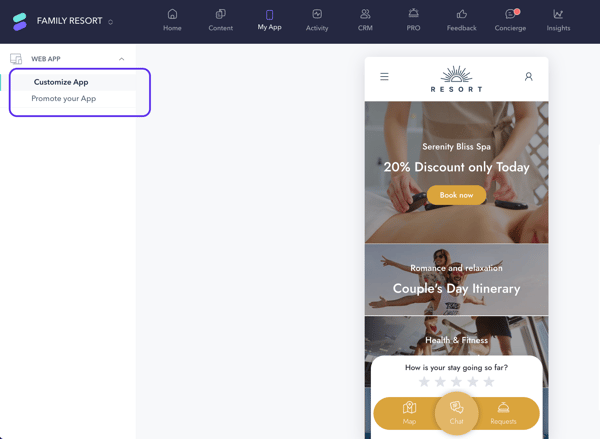What is the My app section
Overview
The guest app is the channel where guests can view and access all information about the services, facilities, activities, and products the hotel offers. Through the guest app, guests can view information, place orders, make reservations, contact staff, see the hotel map, book an activity, and much more.
In the My app section, you can edit and customize the guest app front page using the widget design system. From this section, you can also create different links and QR codes to place in various locations within the hotel (both physical locations and digital channels), making access to the guest app easy for guests.
What can you do in the My app section?
The My app section is divided into 2 screens:
- Customize app. This screen gives you access to the widget design system of the guest app front page. From here, you can edit and customize the app's design and content.
- Promote app. This screen allows you to create and get links to place in different areas of the hotel (both physical locations and digital channels).
Example: you can create a link for the lobby to direct users to the front page; a link for the room redirects users to the Room service feature so they can place an order; and a link for the spa redirects users to see the catalog treatment and make a reservation.
Key benefits
- Branded look & feel: Your app matches your hotel’s visual identity, from colors and fonts to logos and images.
- Showcase top services: Highlight your most important offerings with clean, elegant pages designed to convert.
- Personalized for every guest: Display relevant content based on each guest’s profile.
How to access the My app section
- Log in to the CMS.
- Click My app in the top menu with the blue background.
- Choose your guest app from the dropdown menu.
Next steps
If you are ready to customize the design and content on the guest app, check out this step-by-step guide to get started with the general settings.
Need further assistance?
If you have additional questions or require further assistance:
- Contact us via live chat
- Send a ticket to our Support team
- Visit STAY Academy, our training platform.